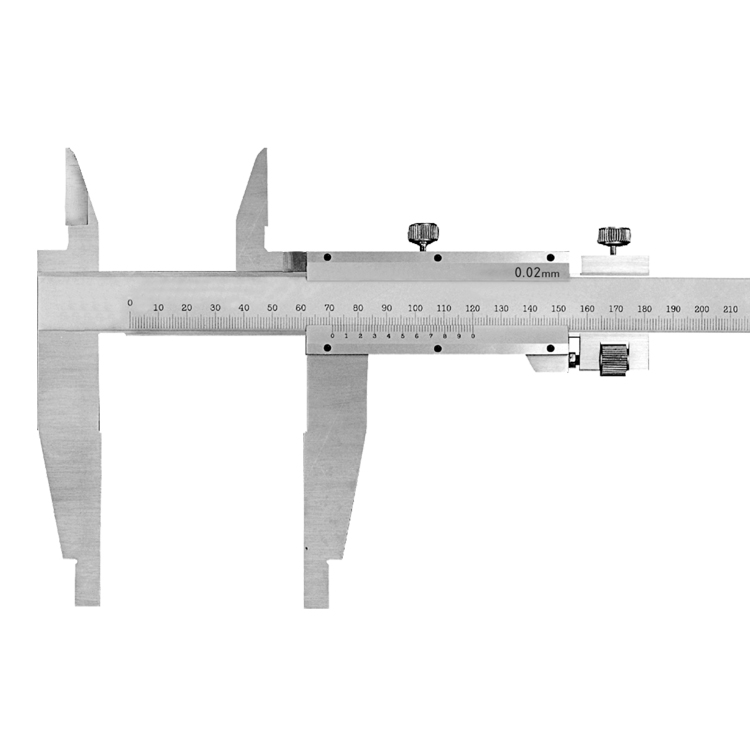blade micrometer
A blade micrometer is a specialized measuring instrument designed for accessing and accurately measuring hard-to-reach features such as narrow grooves, keyways, and fins. Its thin, blade-shaped anvils allow for precise measurements in areas inaccessible to standard micrometers, making it indispensable in various manufacturing and engineering applications.Understanding Blade MicrometersWhat is a Blade Micrometer?A blade micrometer is a precision measuring tool similar to a standard outside micrometer, but with a key difference: its measuring surfaces are thin, flat blades instead of round anvils. This design allows it to measure the thickness of grooves, the depth of slots, and other features that are too small or narrow for standard micrometers. The blades are typically made of hardened steel and are precisely ground for accurate measurements.Key Features of a Blade Micrometer Thin Blades: The defining feature, allowing access to narrow spaces. Blade thickness varies depending on the model and intended application. Precise Measurement: Offers high accuracy, typically down to 0.0001 inches (0.0025 mm) or better. Adjustable Spindle: The spindle advances or retracts to make contact with the workpiece. Thimble: The rotating thimble provides fine adjustment and displays the measurement reading. Locking Mechanism: Many models include a spindle lock to maintain the measurement reading. Digital Display (Optional): Some blade micrometers feature a digital display for easier reading and data output.Applications of Blade MicrometersBlade micrometers are used across various industries where precise measurement of narrow features is critical. Some common applications include: Machining: Measuring groove widths, slot depths, and keyway dimensions. Automotive: Checking the thickness of brake rotors, valve stems, and other engine components. Aerospace: Inspecting turbine blades, gears, and other precision parts. Manufacturing: Measuring the thickness of shims, gaskets, and other thin materials. Tool and Die Making: Measuring the dimensions of molds, dies, and cutting tools.Choosing the Right Blade MicrometerSelecting the appropriate blade micrometer depends on the specific application and the required measurement range and accuracy. Consider the following factors: Measurement Range: Determine the maximum and minimum dimensions you need to measure. Blade Thickness: Choose a blade micrometer with blades thin enough to fit into the smallest feature you need to measure. Accuracy: Select a micrometer with the required accuracy for your application. Digital vs. Analog: Digital models offer easier reading and data output, while analog models are often more affordable. Brand and Quality: Invest in a reputable brand known for producing high-quality measuring instruments. Wayleading Tools offers a variety of precision measuring instruments, including high-quality blade micrometers designed for accuracy and durability. Explore our range to find the perfect tool for your needs.Types of Blade MicrometersWhile the core function remains the same, blade micrometers come in variations to suit specific tasks: Standard Blade Micrometers: General-purpose models for measuring grooves, slots, and keyways. Pointed Blade Micrometers: Feature pointed blades for measuring the bottom of narrow grooves or slots. Disk Blade Micrometers: Utilize disc-shaped blades, offering increased contact area and stability.Using a Blade Micrometer CorrectlyTo ensure accurate measurements, follow these steps when using a blade micrometer: Clean the blades: Remove any dirt or debris from the blades before taking a measurement. Zero the micrometer: Ensure the micrometer reads zero when the blades are closed. Position the blades: Carefully insert the blades into the feature you want to measure. Apply gentle pressure: Rotate the thimble until the blades make light contact with the workpiece. Avoid applying excessive force, which can distort the measurement. Read the measurement: Read the measurement on the thimble and sleeve. For digital models, read the value displayed on the screen. Lock the spindle: If available, lock the spindle to maintain the measurement reading. Verify the measurement: Repeat the measurement several times to ensure accuracy.Maintenance and CareProper maintenance is essential for preserving the accuracy and lifespan of your blade micrometer: Clean the micrometer: Regularly clean the micrometer with a soft cloth to remove dirt and oil. Lubricate the spindle: Apply a thin coat of instrument oil to the spindle to ensure smooth operation. Store the micrometer: Store the micrometer in its case in a clean, dry environment. Calibrate the micrometer: Periodically calibrate the micrometer to ensure accuracy. Wayleading Tools recommends professional calibration services for maintaining the precision of your measuring instruments.Troubleshooting Common IssuesHere are some common issues and their solutions: Inaccurate readings: Check for dirt or debris on the blades, ensure the micrometer is zeroed correctly, and verify the calibration. Sticking spindle: Clean and lubricate the spindle. Damaged blades: Replace damaged blades immediately.Blade Micrometer Comparison Table Feature Standard Blade Micrometer Digital Blade Micrometer Display Analog (Thimble and Sleeve) Digital LCD Readability Requires practice and interpretation Direct and easy to read Accuracy High accuracy (typically 0.0001') High accuracy (typically 0.0001') Data Output No data output Some models offer data output (e.g., USB, RS-232) Price Generally more affordable Generally more expensive ConclusionA blade micrometer is an essential tool for anyone needing to make precise measurements in hard-to-reach areas. By understanding its features, applications, and proper usage, you can ensure accurate and reliable measurements for your specific needs. Consider exploring the selection at Wayleading Tools for a comprehensive range of precision instruments. Disclaimer: All information provided is for informational purposes only and does not constitute professional advice. Always consult with a qualified professional for specific applications.
Related products
Related products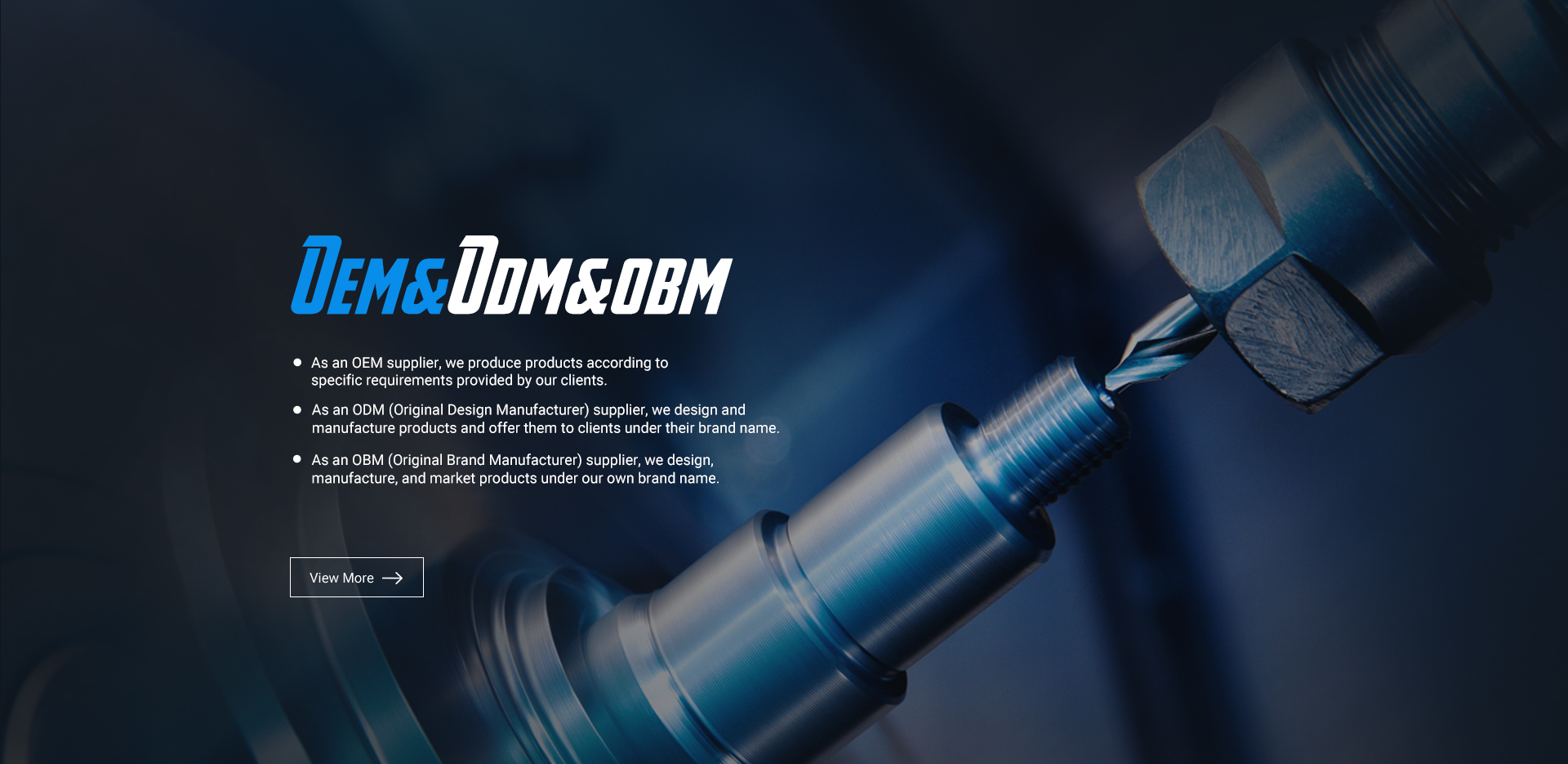
Best selling products
Best selling products-
 HSS Inch Taper Shank Twit Drills For Metal Cutting Of High Precision
HSS Inch Taper Shank Twit Drills For Metal Cutting Of High Precision -
 Vernier Height Gauge For Industrial
Vernier Height Gauge For Industrial -
 Parting & Grooving Tool Set With SLTB Blcok, NCIH Blades, GTN Inserts
Parting & Grooving Tool Set With SLTB Blcok, NCIH Blades, GTN Inserts -
 Keyless Drill Chuck With Heavy Duty Type
Keyless Drill Chuck With Heavy Duty Type -
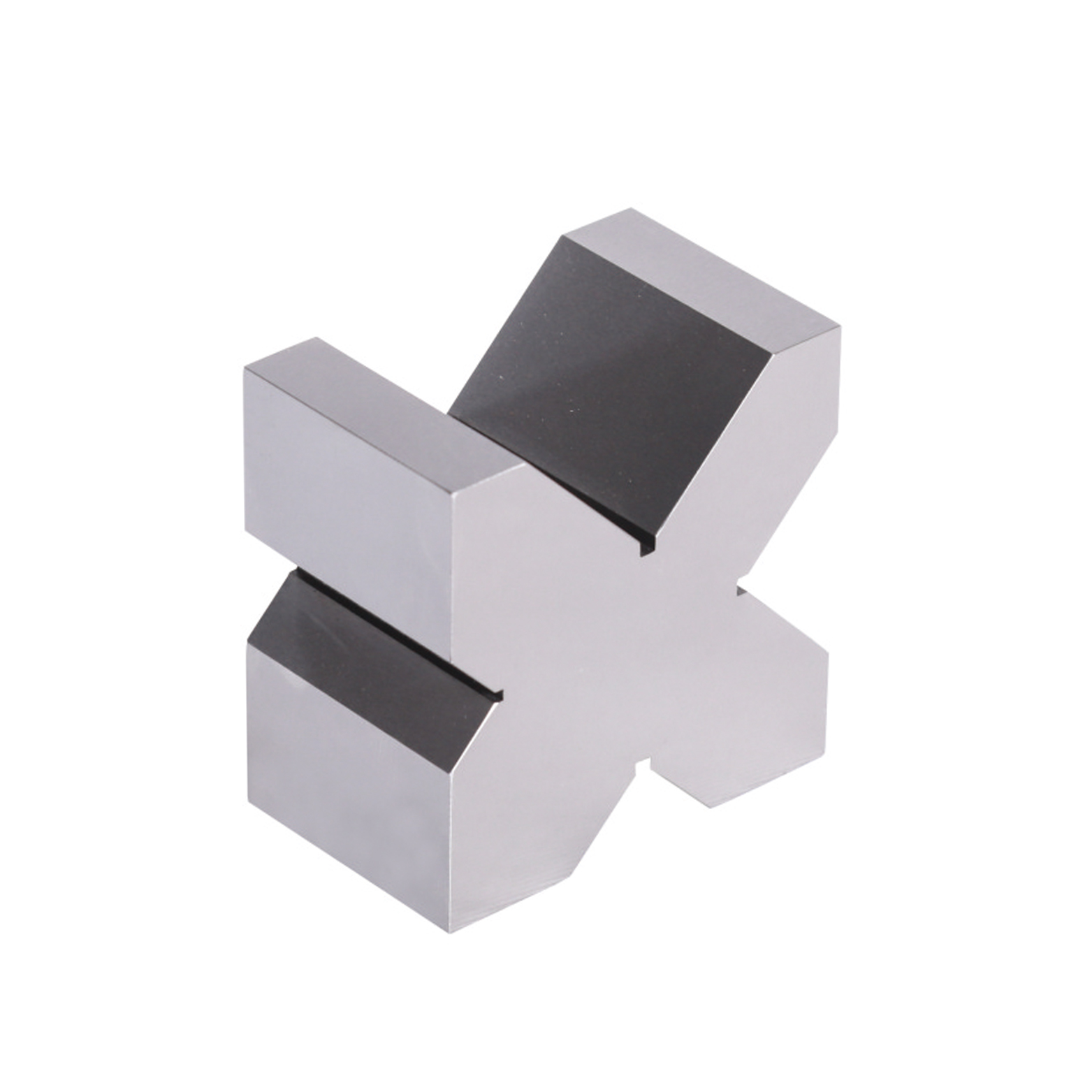 Precision V Block Set With High Quality Type
Precision V Block Set With High Quality Type -
 Precision Monoblock Vernier Caliper With Nib Style Jaws Of Metric & Imperial For Industrial
Precision Monoblock Vernier Caliper With Nib Style Jaws Of Metric & Imperial For Industrial -
 Precision Outside Micrometer Set With digit Counter Of Inch & Metric With Rachet Stop
Precision Outside Micrometer Set With digit Counter Of Inch & Metric With Rachet Stop -
 R8 Drill Chuck Arbor For Milling Machine
R8 Drill Chuck Arbor For Milling Machine -
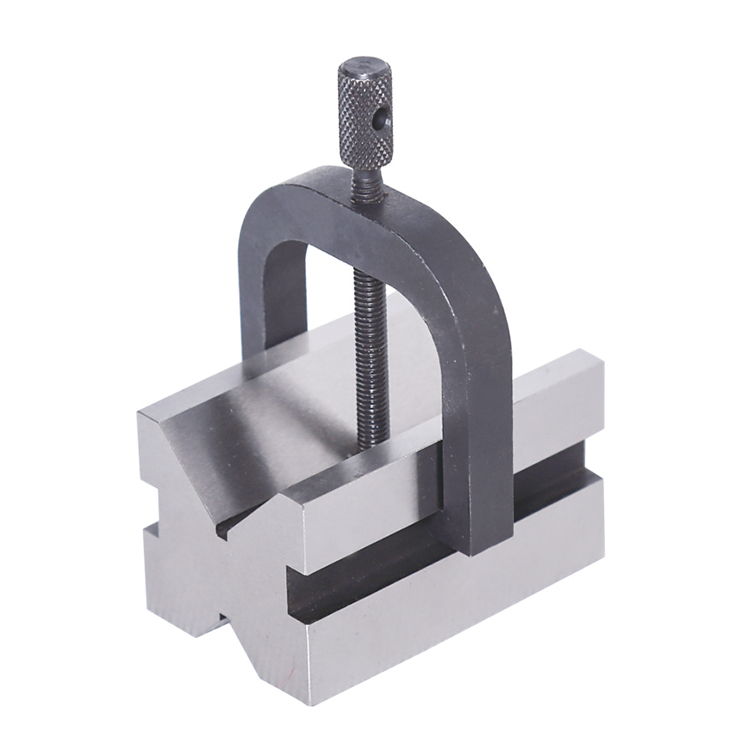 Precision V Block And Clamps Set With High Quality Type
Precision V Block And Clamps Set With High Quality Type -
 25PCS DIN338 HSS Twist Drill Bit Set From 1-13mm
25PCS DIN338 HSS Twist Drill Bit Set From 1-13mm -
 Camlock ER Collet Fixture With Lathe Collet Chuck
Camlock ER Collet Fixture With Lathe Collet Chuck -
 HSS Inch Convex Milling Cutter For Industrial
HSS Inch Convex Milling Cutter For Industrial
Related search
Related search- bench vice
- PCBN turning tool holder Factories
- High-Quality 90 degree indexable end mills
- Solid Carbide Twist Drill Suppliers
- calipers with long jaws Manufacturers
- SVQC boring bar Manufacturer
- scmt insert Manufacturers
- indexable threading chaser Factories
- digital dial gauge Manufacturer
- High-Quality Drill Chuck Arbor